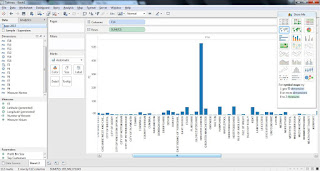Tableau :-
Tableau is market leader in the BI software world, it allows business users to understand their data, then visualize and create interactive, sharable dashboards. Tableau is so simple to operate that even a non technical Excel user can learn it, but powerful enough to satisfy even the most complex analytical problems. Securely sharing your findings with others only takes seconds.
Tableau 9 has features to allow you to import date from basic interfaces like excel,text file..
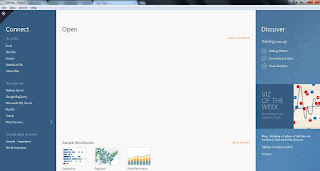
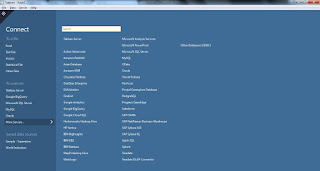
Accessing data Live or Extract :-
Once you have connected to the data source , tableau has two option to keep the connection.
Live :-
The live option allows you to keep connected to the data source, you can access the live data and view the result immediately in your dashboard, the performance of the report/dashboard will be impacted the system you are connected to
Extract:-
The extract option allows you to get the data extracted from the source and keep it locally for your use, extract option is best for handling large amount of data, performance will be better

I experimented Tableau with 3GB data, it took around 8 min to load the data into the sheet, once the data get loaded into the sheet then the performance was really good. It takes little bit of time to get the data loaded into in-memory after that it ran fast

Though it takes time to load data initially , it performance really well once the data loaded into memory and it keeps it until you close the data source connection.